Lecture 02 Computer Data Representation
Joseph Haugh
University of New Mexico
Class Participation Instructions
- Put your full name and the date at the top of your card.
- Make sure your writing is legible.
Additional Skills for Programming Success
- Analytical and mathematical skills.
- Algorithm development.
- Debugging.
- Focus, determination, and teamwork.
- Reading and understanding code and documentation.
- Asking for help.
Good Practices in Programming
- Follow naming conventions.
- Outline objectives clearly.
- Ensure modularity and readability.
- Apply good practices habitually.
To Attain the Learning Objectives
- Complete the readings before class.
- Practice the exercises
- Writing is the key to understanding, you must write code to succeed.
- If you are still confused then write down a muddy point during class or attend office hours.
Learning Objectives
- Define bits and bytes.
- Explain why and how computers use bits to represent information.
- Describe integral types.
- Perform the following C operations:
- Bit-level operations
- Logic operations
- Shift and mask operations
Everything is Bits
- Bits: 0 or 1.
- Computers encode instructions, numbers, sets, strings, etc., using bits.
- Why bits? Electronic implementation:
- Bistable elements for storage.
- Reliable transmission over noisy channels.
Binary and Number Representation
- 15, 21310 == 111011011011012
- 1.2010 == $1.\overline{0011}_2$
- 1.521310 * 104 == 1.11011011011012 * 213
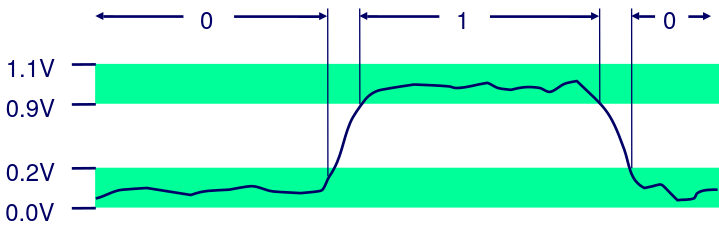
Encoding Byte Values
- A byte = 8 bits.
- Binary: 000000002 to 111111112.
- Decimal: 010 to 25510.
- Hexadecimal: 0016 to FF16.
- Write FA1D37B16 in C as
0xFA1D37Bor0xfa1d37b

Bits, Bytes, and Integers
- Representing information as bits.
- Bit-level manipulations:
- Unsigned and signed integers.
- Conversion, casting, expanding, truncating.
- Arithmetic operations (addition, negation, shifting).
- Representations in memory, pointers, strings
Practice Conversion
- Convert
0x39A7F8to binary: - Convert 11001001011110112 to hexadecimal:
Practice Conversion
Convert
0x39A7F8to binary:3 9 A 7 F 8 0011 1001 1010 0111 1111 1000 Convert
1100100101111011to hexadecimal:
Practice Conversion
Convert
0x39A7F8to binary:3 9 A 7 F 8 0011 1001 1010 0111 1111 1000 Convert
1100100101111011to hexadecimal:1100 1001 0111 1011 C 9 7 B
Boolean Algebra Basics
- True =
1, False =0. - Operators:
AND(A & B = 1if bothA = 1andB = 1).OR(A | B = 1if eitherA = 1orB = 1).NOT(~A = 1ifA = 0).XOR(A ^ B = 1if eitherA = 1orB = 1, but not both).
Boolean Algebra Operations
Operators apply bitwise:
01101001 & 01010101 = 01000001 01101001 | 01010101 = 01111101 01101001 ^ 01010101 = 00111100 ~01010101 = 10101010All of the properties of boolean algebra apply (p. 52)
Boolean Algebra
- Boolean operations |, &, and ~ operating on bit vectors of length w form a Boolean Algebra for integer w > 0
- Boolean Algebra has many properties of arithmetic over integers.
- E.g. & distributes over |
- a & (b | c) = (a & b) | (a & c)
- Just as multiplication distributes over addition
- Boolean | distributes over & but in integer arithmetic, addition does not distribute over multiplication, i.e. a + (b * c) is not = to (a + b) * (a + c)
Boolean Rings
- Operations (
^,&,~) on bit vectors form Boolean rings. - Many properties of Boolean rings also hold on integer arithmetic
- In integer arithmetic, every integer x has an additive inverse; the equivalent to addition in Boolean is ^
- Some interesting results arise from this.
Why Boolean Forms Matter
Why Boolean Forms Matter
- Understanding logic and set representations.
- Facilitating bitwise manipulation in programming.
Learning Objectives
- Define bits and bytes.
- Explain why and how computers use bits to represent information.
- Describe integral types.
- Perform the following C operations:
- Bit-level operations
- Logic operations
- Shift and mask operations
Integral Types
- integral means “of or denoted by an integer”
- Simplest machine data types are ones that represent integral types
- You should already be familiar with the basics of this, including in C
- Characters are just 8-bit integers
- Used for booleans (0 = false, non-zero = true, implementation)
- Basic boolean logic – AND, OR, XOR, NOT, shifts and masks
- These can be used for interesting things in C
- In general, in assignments (Datalab, for example) you may not use high-level logical operations.
Learning Objectives
- Define bits and bytes.
- Explain why and how computers use bits to represent information.
- Describe integral types.
- Perform the following C operations:
- Bit-level operations
- Logic operations
- Shift and mask operations
Example: Representing & Manipulating (finite) Sets
- Representation
bit vector of length w, used to represent subsets of {0, …, w–1}
aj = 1 if j ∈ A
{ 0, 3, 5, 6 }
0 1 1 0 1 0 0 1 7 6 5 4 3 2 1 0 { 0, 2, 4, 6 }
0 1 0 1 0 1 0 1 7 6 5 4 3 2 1 0
Example: Representing & Manipulating (finite) Sets
01101001 { 0, 3, 5, 6 }
01010101 { 0, 2, 4, 6 }
set operations performed as logical operations over bits
op name result & Intersection 01000001 { 0, 6 } | Union 01111101 { 0, 2, 3, 4, 5, 6 } ^ exclusive or 00111100 { 2, 3, 4, 5 } ~ Complement(of 2nd) 10101010 { 1, 3, 5, 7 }
Bit-Level Operations in C
- Operations &, |, ~, ^ available in C
- Apply to any “integral” data type
- Views arguments as bit vectors
- Examples (Char data type = 8 bits) Steps:
- ~ 0x41 == 0xBE
- ~ 010000012 == 101111102
- ~ 010000012 == 101111102
- ~ 0x00 == 0xFF
- ~000000002 -> 111111112
- 0x69 & 0x55 == 0x41
- 011010012 & 010101012 == 010000012
- 0x69 | 0x55 == 0x7D
- 011010012 | 010101012 == 011111012
- ~ 0x41 == 0xBE
Contrast: Logic Operations in C (Sec. 2.1.8)
- Contrast to Logical Operators
- &&, ||, !
- View 0 as “False”
- Anything nonzero as “True”
- Always return 0 or 1
- Early termination (see last e.g. below)
- &&, ||, !
- Examples (char data type)
- !0x41 == 0x00 (false) NOT(True) == False
- !0x00 == 0x01 (true)
- !!0x41 == 0x01 (true)
- 0x69 && 0x55 == 0x01
- 0x69 || 0x55 == 0x01
- p && *p (avoids null pointer access)
Shift Operations (Sec. 2.1.9)
- Left shift (
x << y):- Shifts bit-vector
xleft byypositions. - Fills with 0s on the right.
- Shifts bit-vector
- Right shift (
x >> y):- Logical shift: fills with 0s on the left.
- Arithmetic shift: replicates the most significant bit on the left.
| Argument x | 01100010 |
|---|---|
| << 3 | 00010000 |
| Log. >> 2 | 00011000 |
| Arith. >> 2 | 00011000 |
| Argument x | 10100010 |
|---|---|
| << 3 | 00010000 |
| Log. >> 2 | 00101000 |
| Arith. >> 2 | 11101000 |
Practice: Shift and Mask
- For x in hex
- convert to binary first, then perform the shift
- x << 3 (provide result in binary and hex)
- x >> 2 (logical)
- x >> 2 (arithmetic)
- x = 0xC3, 0x75, 0x87, 0x66
- Problem 2.16 (p.58):
Known Muddy Points
- Ox is the prefix that is attached to a number in C, when you want to indicate the number is a hexadecimal value.
- A vector of bits is simply a sequence of bits of some length n.
- 1 byte = 8 bits